NEW! | Starred Insights and Favorites Section - Available to All Users!
The newly released functionality saves users navigation time and optimizes the time-to-information access. The Starred functionality allows users to save pages in the web application, adding notes and labels for further context. The starred pages can be viewed in a list format and filtered by type as well as a search option for specific names, labels and notes.
The Starred functionality is especially useful for web application pages with filters such as the Dashboard and Field Timeline or accessing a specific part of the site that might require several navigational steps.
The Starred functionality allows saving most of the web application pages, including insight pages, multi-insight pages, Dashboard and Field Timeline.
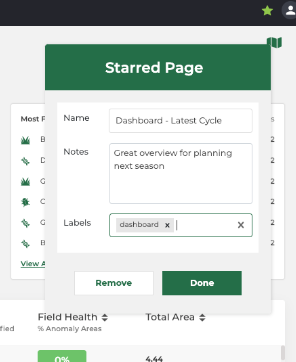
Star a Page
From any available page in the web application, users can go to the top right of the screen and click the Star icon next to the user icon.
Once clicked, a Starred details box will appear, allowing the user to modify and update the information as well as remove the star in case it was clicked by mistake. Users can update the starred page name, notes and add labels.
Once a page has been starred, the star icon will change to a green-filled star:
View Starred Pages
Clicking on the user icon at the top-right side of the page will open a new menu. Clicking on the “Starred” menu item will redirect to the Starred list.
The starred list includes all the saved pages and the user can sort the list by clicking on the arrows next to each column header.
Each line in the table includes the starred page name, details, type, notes and labels as well as allows the user to go to the starred page, remove the star and edit details.
Search and Filter Starred Pages
In the Starred pages list, the user can use the filters above the table to find specific pages. Options include filtering by type (Insight, Field Insights, Dashboard, Field Timeline and Other) as well as a free text search, searching the name, details, notes and labels.
Edit Starred Pages Details
In the Starred page list, the user can click on the “Edit” icon in each line to update the starred page name, notes and labels. Labels are stored at the user-level, meaning each user manages their own list of labels.
Delete a Starred Page
In the Starred page list, the user can click on the “Delete” icon in each line to remove the star. A confirmation message will appear to verify the deletion.
Additional Screenshots
Starring an individual insight:
Starring a Field Timeline: