How to Create a Season Recommendation with Ag Assistant
1. Click field you want to look at.

2. Click "Recommendations" in the top right.
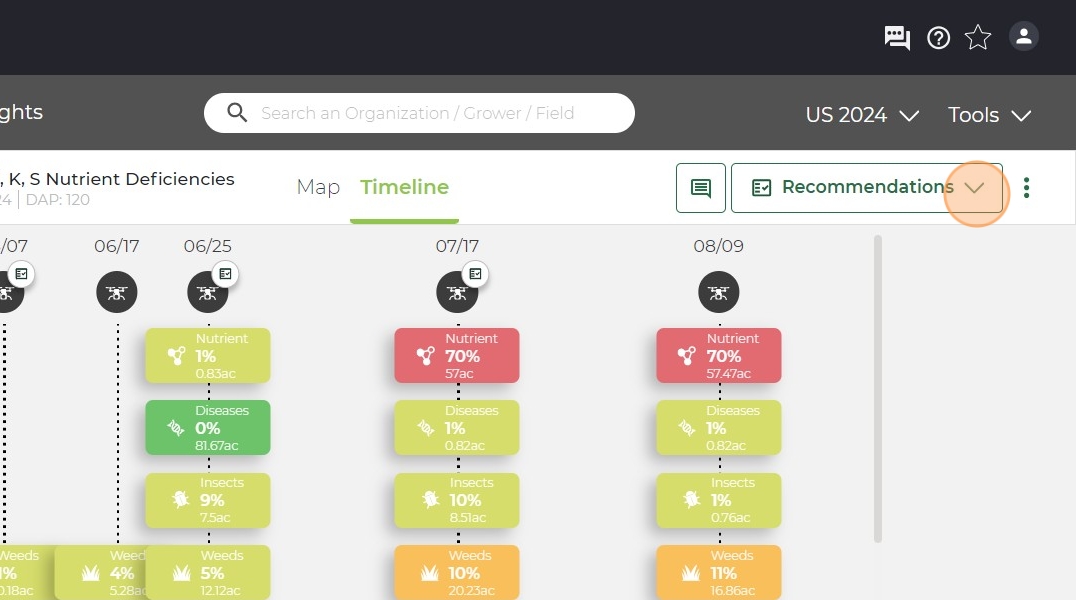
3. Click "Season Recommendations" under the drop down.
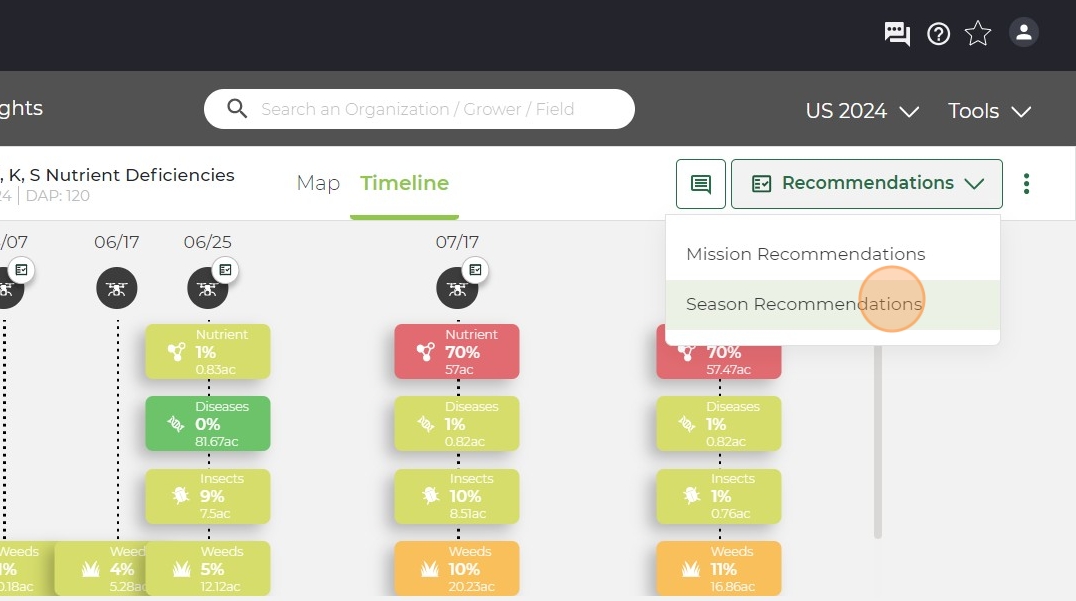
4. Click "Try Ag Assistant" and summary under each category will populate.
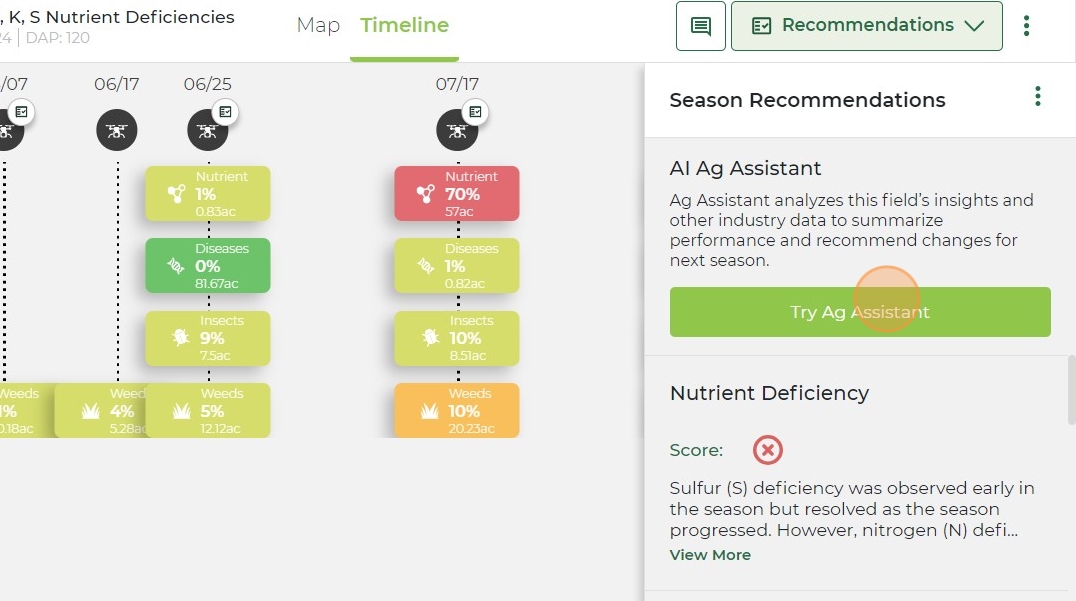
5. Score each category.
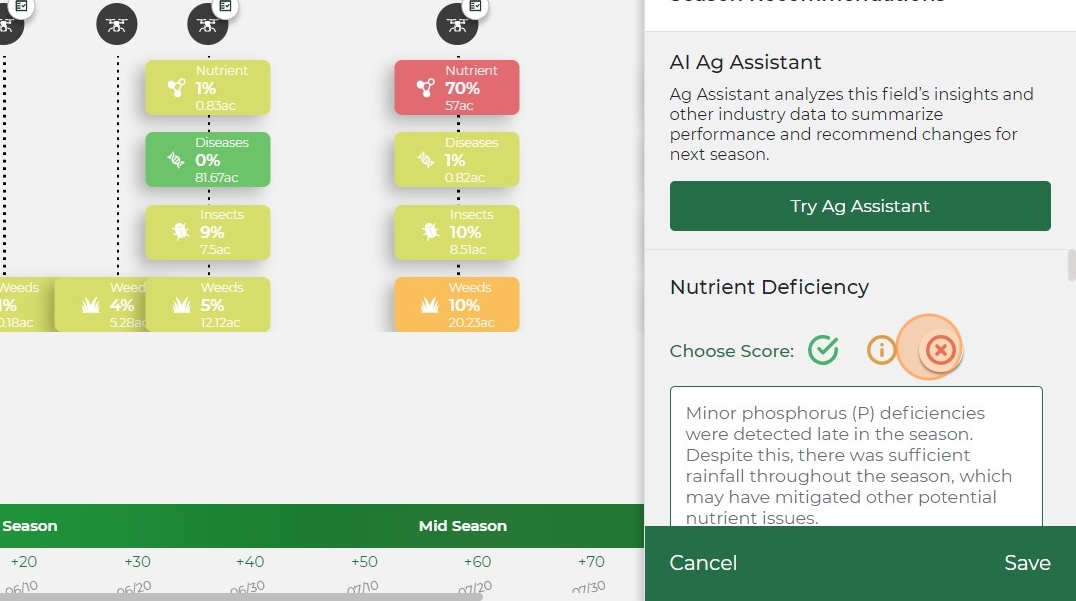
6. You can edit or add/remove words from the paragraph.
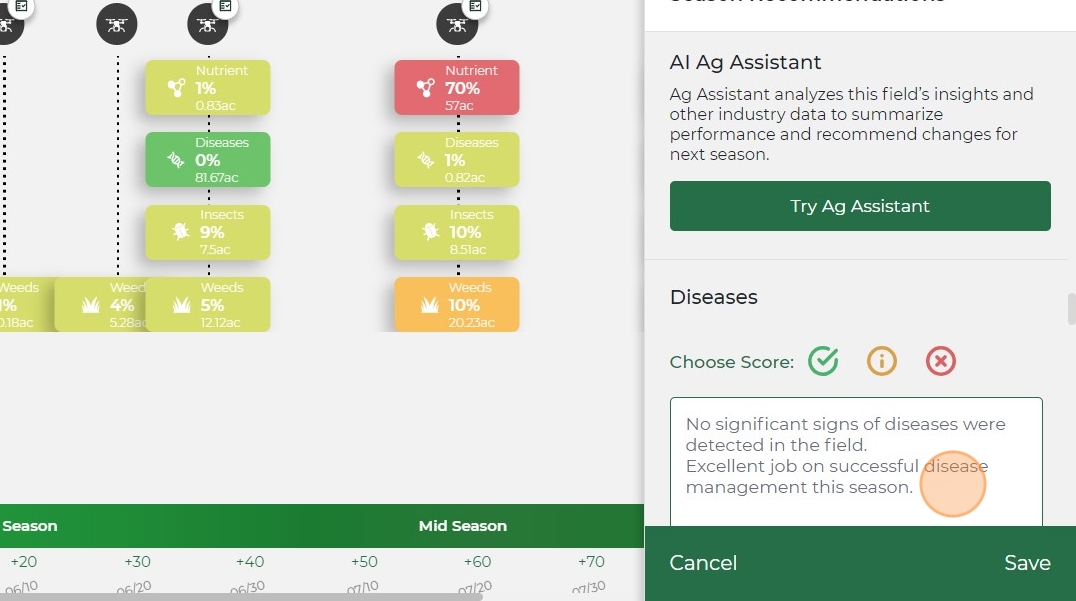
7. Click "Save"
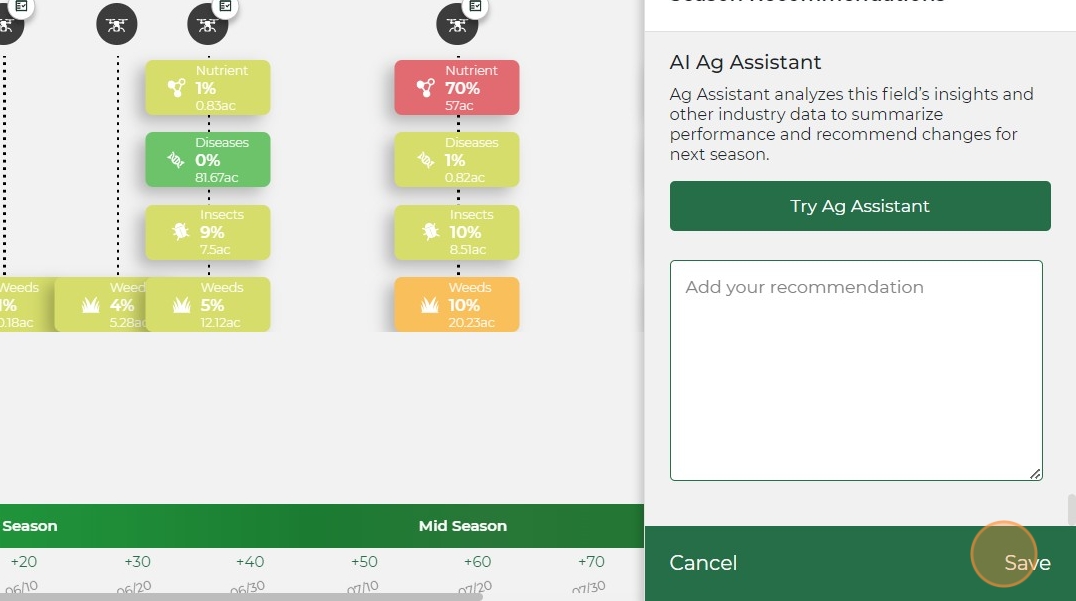
8. Click the field to share report.
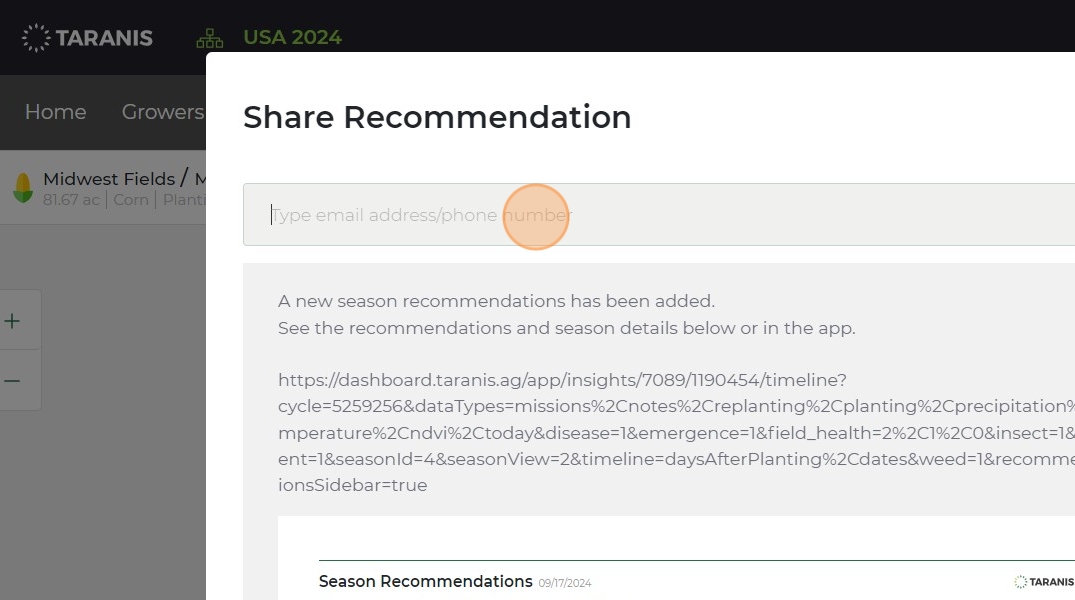
9. Type in name and select phone or email of recipient/recipients.
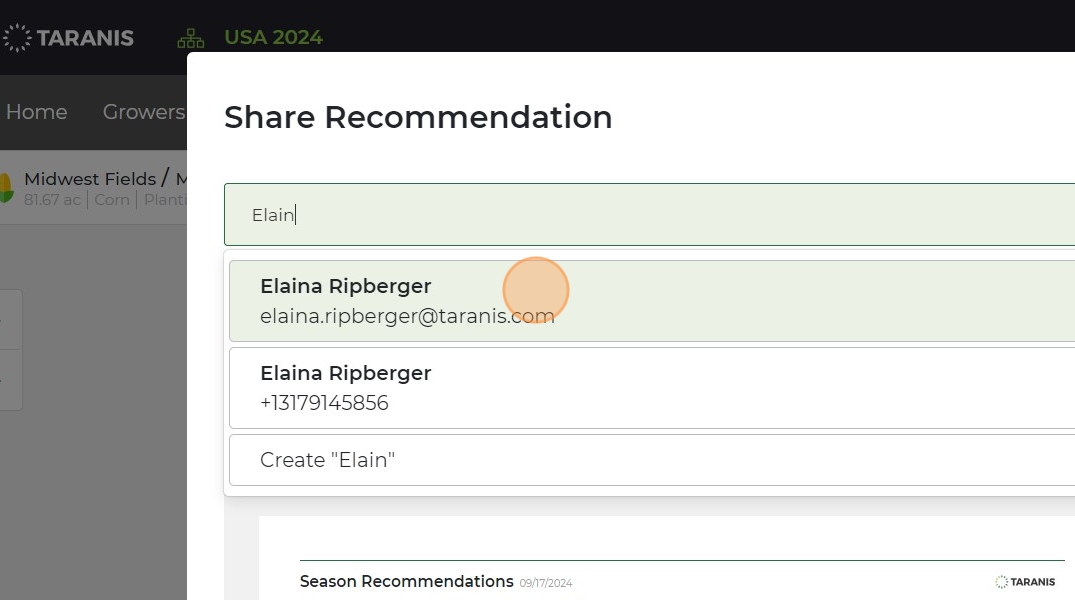
10. You can also click "Download" at the bottom to get a PDF to print.
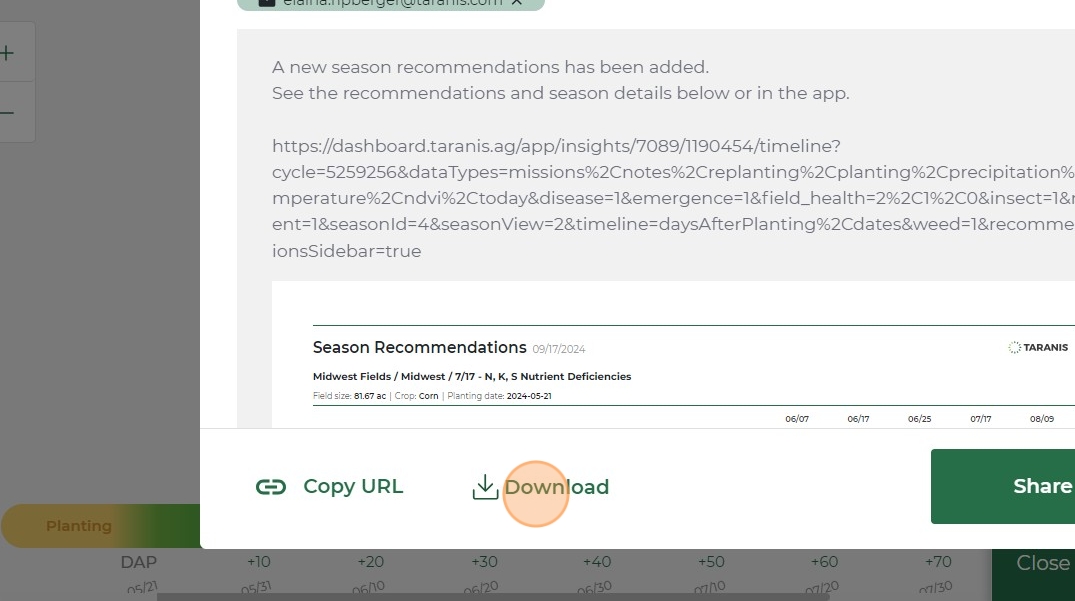
11. Click "Share" to send report.
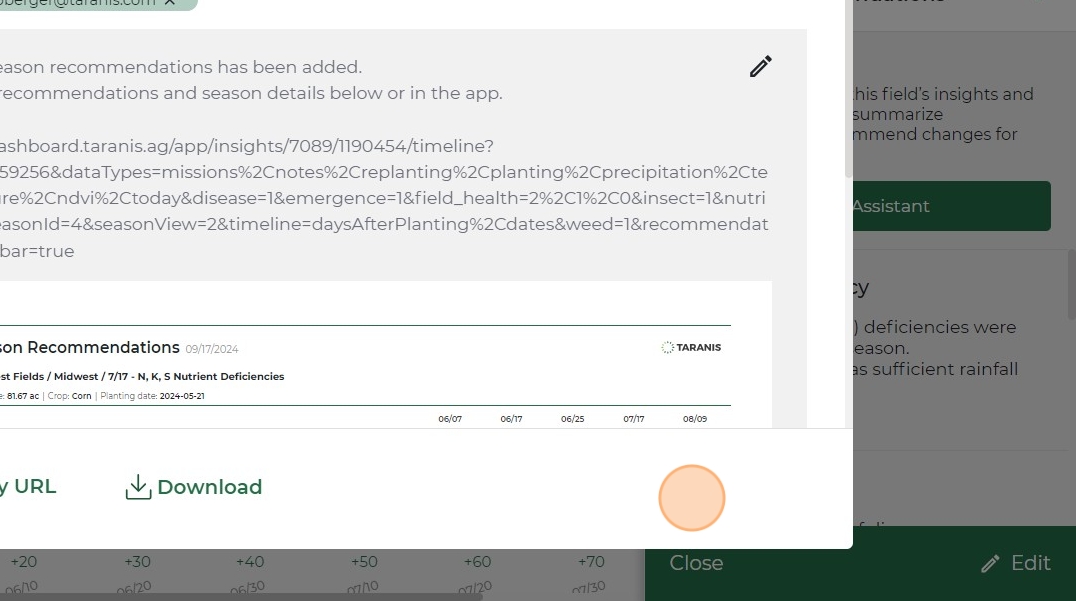
Related Articles
Share a Mission Recommendation
Mission Recommendations are AI-generated summaries that highlight key threats detected in your field after each drone flight. They help you quickly understand what’s happening—whether it’s poor emergence, weed pressure, or signs of disease—and ...Sharing Mission Recommendations on the Mobile App
Mission Recommendations are now available in the Taranis Mobile App, giving immediate access to mission insights and suggested actions while on the move. Built to close the gap between detection and decision, these recommendations highlight the top ...Create a Precision Herbicide Prescription in the Taranis Web App
Taranis weed insights make it easy to pinpoint areas with high weed pressure—down to the species level—so you can take targeted action before problems spread. With early season imagery and weed identification in hand, you can create a precision ...Create a Nutrient-Specific Zone Map in the Taranis Web App
Not all nutrient deficiencies are created equal—and now, they don’t have to be treated that way. With the latest update to the Taranis Web App, you can create individual zone maps for specific nutrient deficiencies like sulfur, nitrogen, or ...How to Create a Prescription
1. Click the field you want to make a prescription for. 2. On the left hand side click "Layers". 3. Click "Insights". 4. Click "All Insights" 5. Uncheck mark all the boxes besides what you are looking for. In this case, the only box I left check ...