Invite a New User
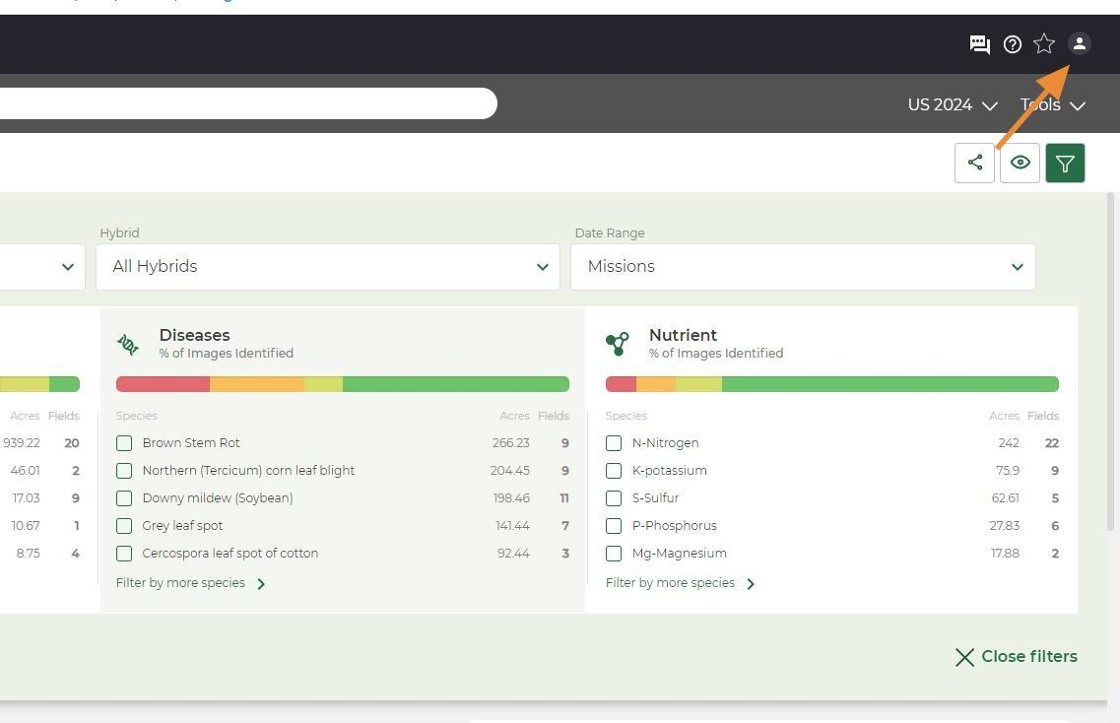
2. Click "People" from the drop down.
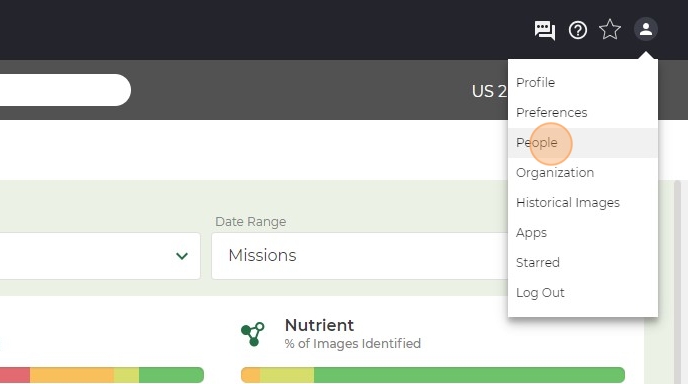
3. Click "Invite People"
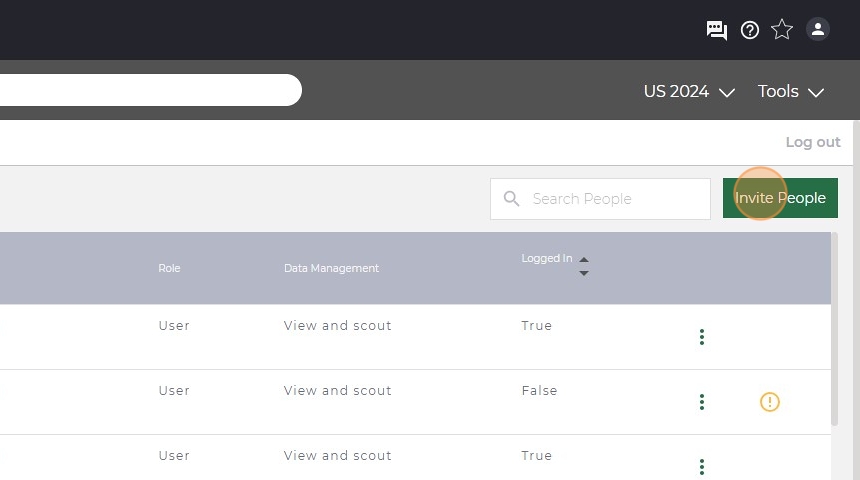
4. Enter the user's information you are adding in the relevant fields. Under "Title" select the type of user you are adding.
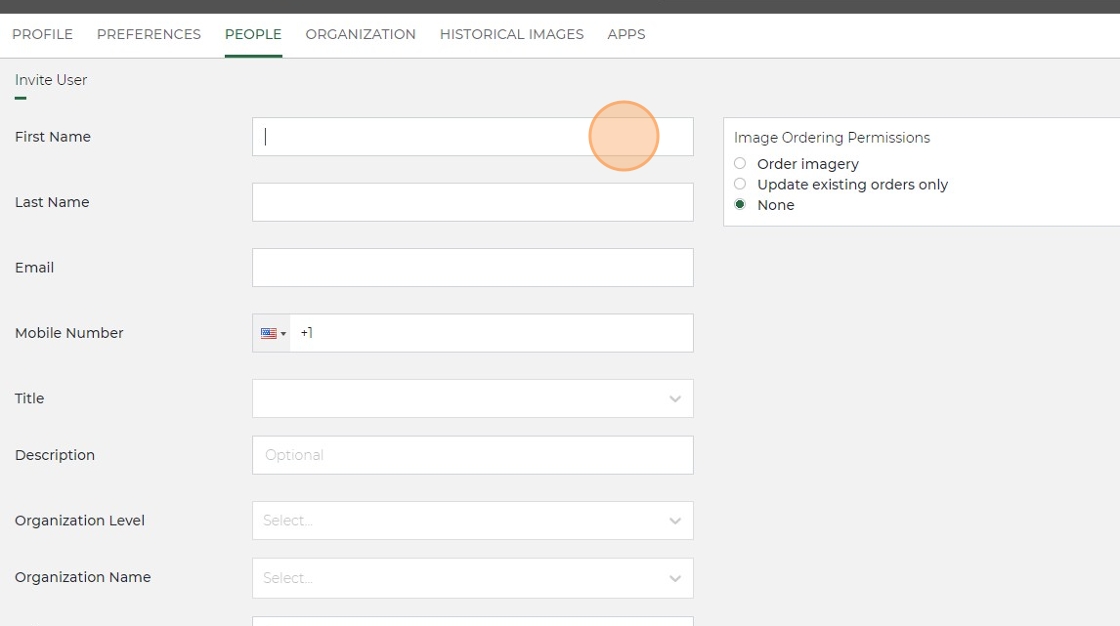
5. Click "Organization" under Organizational Level.
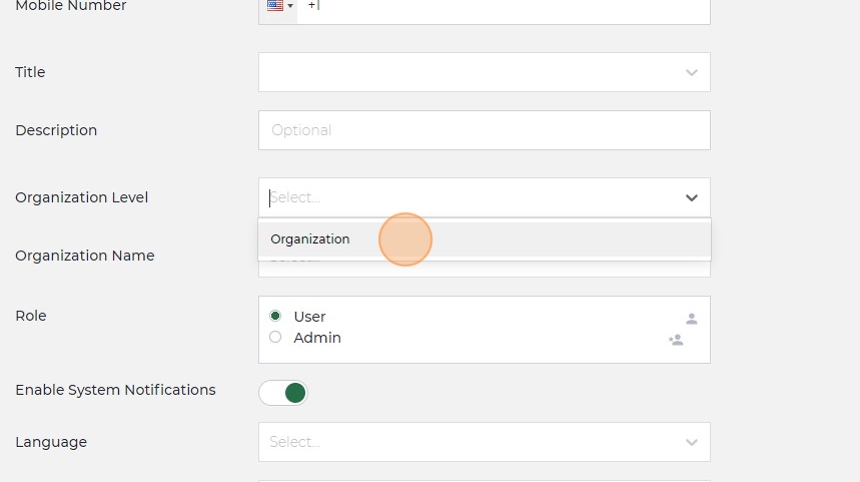
6. Your organization name will be the only option under that drop down.
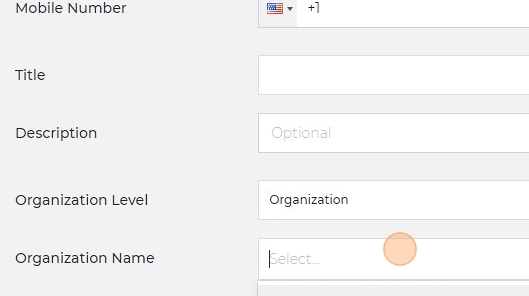
7. Make sure "Enable System Notifications" is toggled on. Select Language and Units (most likely English and Imperial).
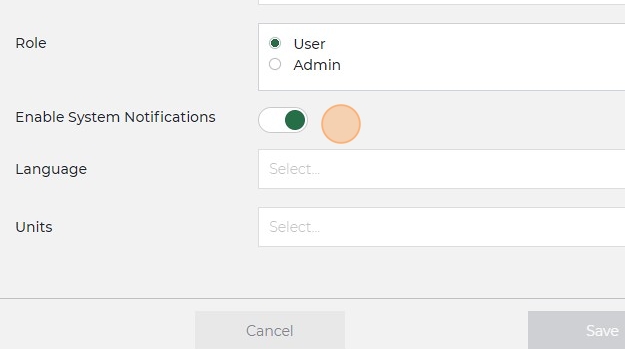
8. On the right side you can set their permissions. If it is a grower/agronomist you will most likely select "View and scout".
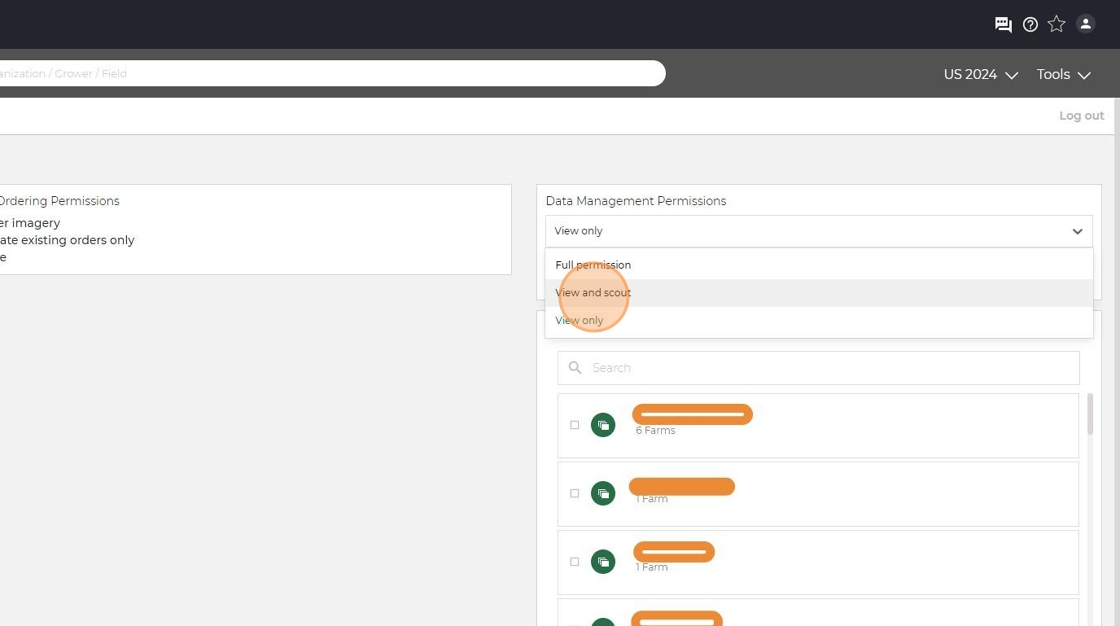
9. Underneath you can select what growers/fields you want them to have access to. This way they only see the fields that pertain to them.
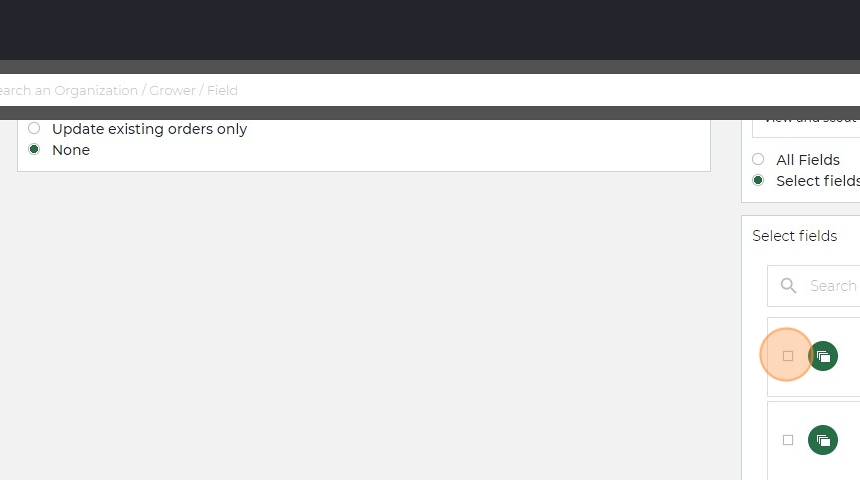
10. Click "Save" and an invitation will be sent to the user and prompt them to make an account.
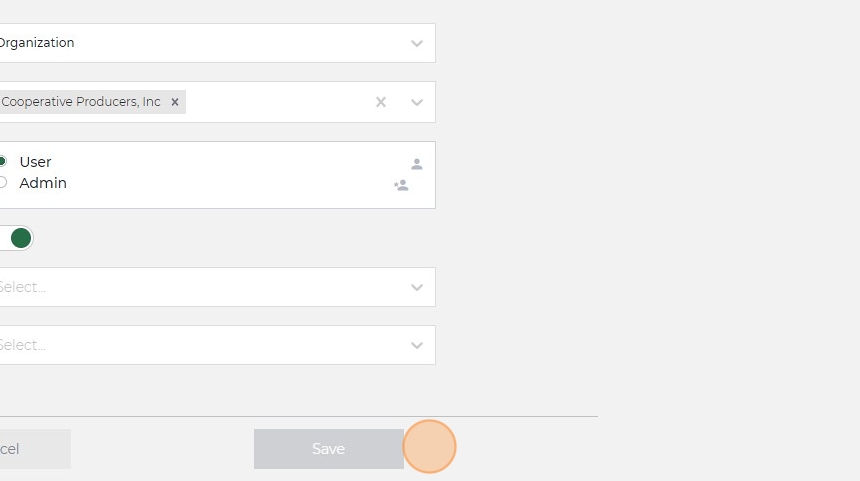
Made with Scribe
Related Articles
Invite a Grower to Connect in MyJohnDeere
Before connecting growers, check existing access! If your growers are already linked to your retail location, just confirm their permission settings are correct. This ensures that their planting data will flow seamlessly into Taranis for timely ...Connect a MyJohnDeere Account to Taranis
The Taranis–MyJohnDeere Integration automatically pulls in key planting data—like crop type, hybrid, planting date, and population—directly from the John Deere Operations Center. This removes the need for manual updates and ensures insights are ...MyJohnDeere™ Integration Overview
What Is the MyJohnDeere™ Integration The MyJohnDeere™ integration connects Taranis with the John Deere Operations Center to simplify field setup and keep planting data up to date throughout the season. Once connected, field boundaries are made ...How to Access the Taranis Demo Account
The Taranis demo account provides advisors with a quick, hands-on way to understand how insights, imagery, and recommendations appear within the platform. Spending a few minutes reviewing one or two fields helps build familiarity with navigation and ...Accept an Invitation to Connect in MyJohnDeere
Unlock Seamless Collaboration: Accepting Connection Invitations in MyJohnDeere Receive an Invitation from Your Advisor Your trusted advisor (such as a retailer, agronomist, or consultant) will send an Invitation to Connect via MyJohnDeere. You will ...