Edit a Field Name or Boundary
1. Click "Tools"

2. Click "Field data"
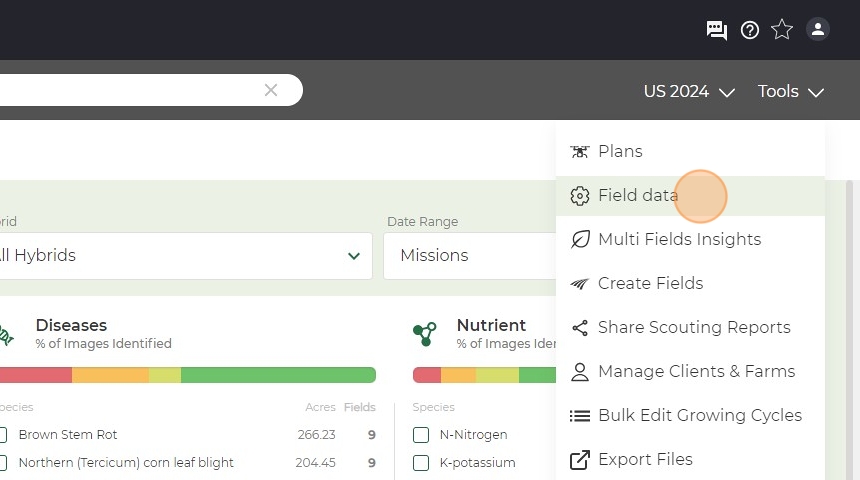
3. Click the client on the right side.

4. Select the field you are wanting to edit. This field can not be in enrolled in the plans. If it is you will need to remove it.

5. Click here "Edit Field Data".

6. Click "Edit" next to the acre amount.

7. You then can manipulate the field boundary by clicking and dragging the dots.

8. You can also click "Draw Custom Boundary" to add another polygon to this field.

9. Once you draw another polygon you can hit save and there will be two polygons under this field.

10. You can also edit the field name by clicking in the box. You can delete/type the correct field name.

11. Click "Save" and refresh.

Related Articles
Upload Field Boundaries - Historical
1. Click "Tools" 2. Click "Import Files" 3. Click "Import" 4. Click "Import from Computer" if you have shapefiles already downloaded and saved. 5. Select data type drop down. 6. Click "Field Boundaries" 7. Click "Next" 8. Click in the box or drag ...Upload Field Boundaries - Improved
Access Field Management Tools Log in to your Taranis Account. Click Tools in the top navigation bar. From the dropdown menu, select Field Plans and Growers. Review and Organize Existing Fields The screen displays all fields currently in your account. ...Move Client, Farms, or Fields
1. Click "Tools" 2. Click "Manage Clients & Farms" 3. Click "Edit Client" or "Edit Farm" depending on what you want to move. 4. Click the drop down on "Select a client". 5. Click the client. 6. Then click the drop down on "Select a farm". 7. Click ...Add Fields to a Plan in Taranis
Log in to your Taranis Account Navigate to the Taranis login page and enter your credentials. Access the Field Plans Section Click Tools in the top navigation bar. From the dropdown menu, select Field, Plans & Growers. Existing fields are displayed. ...MyJohnDeere™ Integration Overview
What Is the MyJohnDeere™ Integration The MyJohnDeere™ integration connects Taranis with the John Deere Operations Center to simplify field setup and keep planting data up to date throughout the season. Once connected, field boundaries are made ...